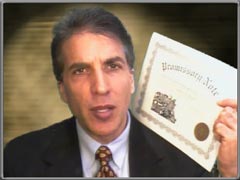|
The Urbach Letter Video Magazine January 2003 Welcome to this video overview of the
January 2003 Urbach Letter. Just click on one of the buttons to the right
(choose the appropriate one for your type of Internet connection) and
the Urbach Letter Video Magazine will start playing on your computer
screen. Problems & Solutions If you clicked one of the buttons or links but nothing happened, there are usually only a few reasons why: (1) You don't have Windows Media Player installed on your computer. Just Click Here if you need to download the latest version of this free program from Microsoft. (2) Your computer is just too darn slow. If you're banging away on a computer you got four years ago, it's going to have a tough time playing multimedia stuff (and not just my video magazine). First try the "slow dial-up" link and see if that works. If not, please consider buying a new computer. It's time. (3) There's a slow-down on the Internet. Sometimes the net simply gets congested and slows to a crawl. If Windows Media Player launches but then just sits there, this is often the reason. Please exit the player, wait a few minutes, and try again. (4) If the video appears in a small window directly inside your web browser (in the "Media Bar"), you may want to click the setting to have it play in the separate Windows Media Player program for better quality. (5) If the video starts playing but then gets choppy or pauses at times, you can often improve this by changing settings in Windows Media Player. In Media Player, pull down the [Tools] menu, click [Options...], click the [Performance] tab, and click the "radio" button next to "Buffer For [ ] seconds. In the white box, try 15 seconds to start. Click [OK] and then the play button to see if it's better now. Adjust buffer time if necessary. If you're still having problems, please email me at videoproblems@urbachletter.com. - Victor Urbach |
Run Time: 1 minute 49 seconds
Please remember, this is
Webcast technology |