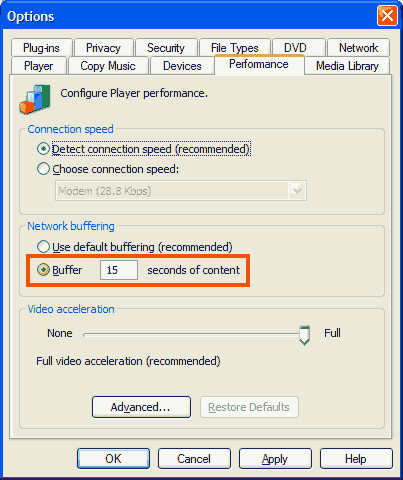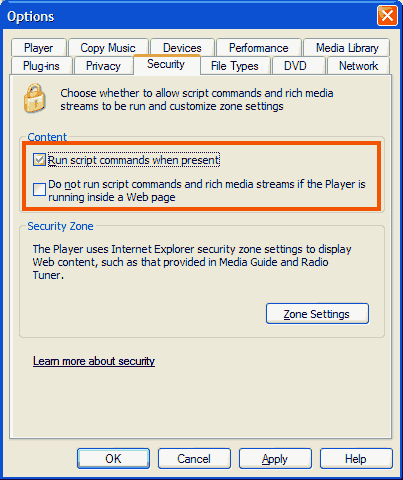|
Urbach Letter Video Magazine Video Problems & Solutions If you're reading this, it means you're probably having difficulty with my video magazine. I'm sorry about that but will try my best to get you up and running ASAP. Here are some important things to know: (1) You *MUST* use Microsoft Internet Explorer (IE web browser) installed on your computer. Sorry, but my streaming video technology doesn't play well with Firefox or other web browsers that aren't fully compatible with Internet Explorer. (2) You *MUST* have Windows Media Player installed on your computer. Just Click Here if you need to download the latest version of this free program from Microsoft. (3) You *MUST* have a reasonably speedy computer. If you're still banging away on a computer you got five years ago, it's going to have a tough time playing multimedia stuff (and not just my video magazine). Please consider buying a new computer. It's time. (4) You *MUST* have a good connection to the Internet. That means a cable modem, high-speed DSL, or an office network. My video magazine won't work all that well on a dial-up connection (regular phone line modems aren't fast enough). Sorry. However, it *is* 2005... and time to upgrade to broadband. (5) Please note, even with a high-speed connection, there can be a slow-down on the Internet. Sometimes the net simply gets congested and slows to a crawl. If you're seeing a whole lot of nothin', this is often the reason. Please close the browser window, wait a few minutes, and try again. Special Problems
(6) If the video starts playing but then gets choppy or pauses at times, you can often improve this by changing settings in Windows Media Player. In Media Player, pull down the [Tools] menu, click [Options...], click the [Performance] tab, and click the "radio" button next to "Buffer For [ ] seconds. In the white box, try 15 seconds to start. Click [OK] and then the play button to see if it's better now. Adjust buffer time if necessary.
(8) Audio, no video. If you hear my theme music and me talking, but you're starting at a black screen, there are five possible reasons. The most likely is listed first, so try them in order. Reason #1: There's a problem with the Microsoft "Windows Media Player" on your computer. Here's a demo video from Microsoft. (Click "Play Demo" next to the girl behind the steering wheel.) If you get black screen with that one, then it's definitely a problem with your computer. To fix, I recommend downloading the latest version (WM10) of the free player. Even if you already have WM10 installed, there's no harm in reloading it now. Reason #2: DirectX not installed properly on your computer. Again, no harm reinstalling even if you have it already. Doing so often fixes a lot of other annoying video-related problems. Download the latest version of DirectX 9.0c. Reason #3: Flaky video driver. Most likely the video card in your computer uses an ATI or nVidia video driver <LINKS>. New bug-fixes are released frequently and it's not a bad idea to update your driver from time to time. It's a relatively painless procedure, but you will need to reboot your computer after installing the new driver. Reason #4: Missing codecs. What's a codec? Stands for COder/DECoder. It's how your computer knows how to "unpack" the video and show it to you. Sometimes the right codec goes missing. The fix is simple. Just download and install the free Microsoft codec package. Reason #5: You have a dual-monitor setup. If you run dual monitors, try launching the video from the main monitor (Monitor 1). That means not only having the media player on the main monitor, but also clicking the link from a window on your main monitor. This shouldn't make any difference... but it does. If, after all this, you're still having problems, please email me at videoproblems@urbachletter.com. |