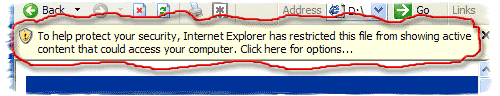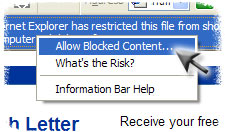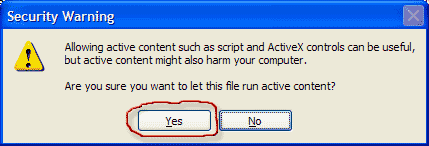|
The current version of Internet Explorer is set to block "active content." That's why you're probably seeing this information bar:
There's nothing to be scared of. I use a little bit of benign JavaScript in the the Urbach Letter to launch the web links you click in a separate window. That way, my letter stays on your desktop after you've visited the link and closed that browser window. To visit my recommended links, you need to first click on the information bar, and then click on "Allow Blocked Content..."
Once you do that, you'll see this warning dialog. You must click the [Yes] button. Note that [No] is the default, so pressing [Enter] won't enable links. Click the [Yes] button instead. Don't worry. Nothing bad will happen.
Please click the Back button or press the backspace key now to return to the Urbach Letter. -Victor Urbach |