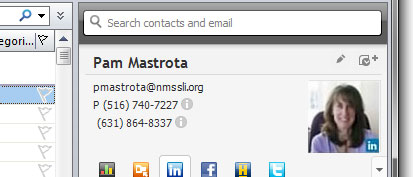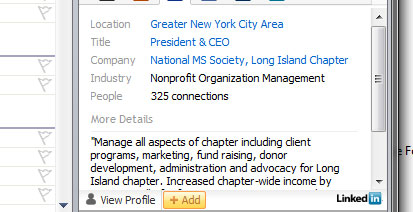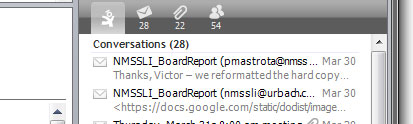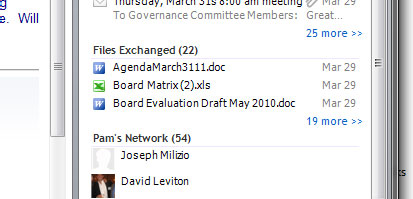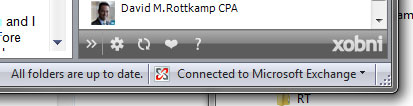|
|
|||||
Xobni What is xobni you ask? Well, it's inbox spelled backwards. It's also the name of a very clever add-on for Outlook and Gmail and BlackBerry devices that'll supercharge your email inbox. (Android and iPhone versions are in the works.) If you don't use Outlook or Gmail or carry a BlackBerry/smartphone, that's OK. Just skip the rest of this article. School's out early for you today! I don't know about you, but my business life revolves around email. It's become the preferred method of communication among close to 100% of the professionals and businesspeople we work with. I was in a seminar recently and the instructor asked which social networking platform we were on. Many said Facebook. Others said LinkedIn. I said "email." While the 20-somethings in the group gave me funny looks, everybody else nodded in approval. Yes, while Facebook and LinkedIn and some other networks are great, and lots of people practically live in them, most of us rely on good old-fashioned email to stay in contact, share information, collaborate on projects, send announcements, and so on. But wouldn't it be great to leverage the huge storehouse of information that's building in other people's LinkedIn profiles and access tons of other relevant information from the cloud each time you get an email message from someone? How nice would it be to see a thumbnail picture of someone you've never met before attached to the new email they just sent? That's just one of the many things Xobni will do for you. Click on this 54 second video now for a quick overview: The demo shows it in Outlook, but Xobni (pronounced "Zob-nee") works similarly on other applications and platforms. Xobni is also a very powerful searching tool. The workday of many professionals revolves around Outlook (and/or Gmail), the essential application for managing email, appointments, tasks, and contacts. After a while however, the quantity of archived email and number of contacts becomes overwhelming, and it's a chore just to find the relevant message or person you need. Xobni will index everything and deliver lightning-fast search results. There are two versions, a very capable free download, and a paid version with advanced search capability. The differences are in this chart (there's also an enterprise version that's customized for big organizations). The free version is fine for most people's needs but the paid version is only $48/year and helps support a company providing a quality product. Here's a quick example of using Xobni, based on an actual email I just received from Pam Mastrota. (Hi Pam!)
You're seeing the right hand edge of my Outlook window, where the Xobni sidebar lives (if the sidebar takes up too much screen real estate, a button click collapses it to a skinny summary version). I know Pam very well, having worked with her for the past 6 years, but even if this was the very first inbound email from Pam, all the info you see in the top half would still be there, extracted from her LinkedIn profile. For me, that's the killer feature of Xobni. I can also tell at a glance if someone is a first, second, or third degree contact. If it's someone I'd like to have as a direct connection, one command will launch a preformatted LinkedIn invitation. Nice! Xobni threads your correspondence in "conversations," lists all file attachments exchanged, and compiles an ad-hoc listing of the sender's "network" (compiled from CC's and forwards). There's a lot more in Xobni but the last feature I'll mention here is Xobni's statistical profiling of your email habits. If you've corresponded with someone in the past and are now wondering what is the best time of day to send him or her an email, you can click the Xobni Statistics button and see a quick summary graph showing when past emails were sent and received.
This is a graph for my correspondence with Pam. You can see that the most popular time for trading emails is the 9am-10am hour. (Pam is also my 34th most frequent correspondent; in the past year, I've sent her 67 emails, and received 134.) There's a deeper level of "global" analysis available in the Xobni Analytics screen, which allows you to track how long it takes various contacts to respond to your messages, view your overall mail traffic hour by hour, see a summary of today's activity, and much more. Xobni has undoubtedly helped me be a lot more productive, and brought the best aspects of social networking right into Outlook. I'm looking forward to the imminent release of the Android version, which, like the current Blackberry and upcoming iPhone versions, will access the "Xobni Cloud" to create a "Universal, complete address book" that's always up-to-date. Good stuff!
|