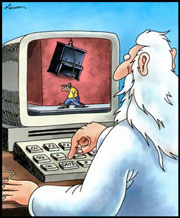|
Zen and the Art of Computer Maintenance
Can you imagine doing your job without a computer? Hard to believe just twenty
years ago most people got by without one. Personal computers have become an integral part
of our lives, and they enable us to do some pretty amazing things. Yet few
inanimate objects cause us as much tsouris as that freakin' box.
It's been said that computers have dramatically increased our
productivity. However, I say, "Not if you average things out!" If you add in all the
wasted time dealing with random crashes, lost documents, spam, formatting
glitches (why is it all coming out italic underlined?!?), emails bouncing
back undeliverable, spyware, browser hijackers, and… and..., we're probably
falling way behind. But it doesn't have to be this way. Wouldn't
it be nice to gain back the upper hand over that heap of silicon and plastic?
I can't promise that I'll be able to make all your computer problems go away.
However, I can share some tips that'll help level the playing field. WARNING:
many strategies require an investment of your time and often some
money. If you don't have either, maybe you ought to stop reading now, and go
back to your buggy, miserable computing existence. On the other hand, if you're
willing to roll up your sleeves and get down ‘n dirty (figuratively speaking), I
can show you how to whip things into shape, and regain a little bit of your
workday sanity. Another reason to stop reading now is if you're a Mac person.
Macintosh users, by and large, are not bothered by the same issues that afflict
us PC folk.
The bad news
Your computer is almost certainly
"damaged" beyond repair. Not physically. Everything electronic and mechanical is
probably working just fine. The damage is in the files and software residing on
your hard disk. Because you surf the web, receive emails, and load new programs,
it's more likely than not your computer is already contaminated – by spyware,
adware, software corruption, maybe even a virus or two or three. No kidding. That's why, in addition to the problems you know about (crashes, blue
screens, sluggish browsing, system slow-downs, etc.), there's probably some bad
stuff happening behind the scenes. Hidden "malware" on your computer may be
monitoring which web sites you visit, logging your keystrokes, stealing
passwords, mailing out copies of your Quicken files, and in general,
compromising your security and privacy. This is not a good thing.
How could this happen?
How could a computer that was once so pristine and
efficient be degraded into this sorry state? It's a combination of things; some
your fault but many not. People do dumb computer things without realizing it.
I'll talk about that a little later. However, much of the trouble comes about because
of, as Walter Mossberg of The Wall Street Journal describes, "An international
criminal class of virus writers, hackers, digital vandals, and sleazy business
people," who, "Wake up every day planning to attack your PC." This group of sleazoids is getting more and more sophisticated, and has developed diabolically
ingenious techniques for compromising your computer. In a minute I'll tell you
the things you MUST do to protect yourself from this danger. But before we get
to that, more bad
news.
Bite the bullet
If you accept the fact that your computer is already tainted, you will be
much better off in the long run if you bite the bullet now and get a fresh
start. For some people, that means buying a new computer. If your PC is more than 5 years old, it's probably time anyway. If you
value your time highly (as I do), it's false economy to "save" money by not
investing in a fast, reliable work computer that'll enable you to get more done in
less time. However, a fresh start is also possible with the computer you already
own. But get ready; here comes the pain. You'll need to back up your data, wipe your disk clean, and
reinstall *everything* from scratch. If you do this nontrivial task, you'll be
rewarded by a computer that feels virtually brand new. Explaining exactly what to do is
far beyond the scope of this Urbach Letter article, but if you decide to invest
a winter weekend on the project, start with a Google search for a step-by-step guide.
Rent-A-Geek
Even if you're the do-it-yourself type, bear in mind that inexpensive
"rent-a-geek" technical talent is available locally, and you may be better
served hiring somebody for $25 an hour to do all this for you. Check your local
PennySaver or supermarket bulletin board or Craigslist. You'll see the ads. You can also call
the high school and get a kid from the computer club to come over and do what
needs to be done, on the cheap. You'll be surprised how capable some of these
kids are; probably a whole lot more than you. Frankly, the
reformat / reinstall / reconfigure project is tedious, unpleasant task. Thank
goodness there are people who enjoy doing it for money; and I can promise you, it
will be money well-spent.
An ounce of prevention
While it is sometimes possible to clean a contaminated computer without going
the wipeout / fresh install route, you can waste a lot of time and money trying,
without any guarantee that your problems will be gone. Therefore, from this
point forward, I'm going to assume that you're starting with either a new or
freshly rejuvenated machine. The best advice I can give you concerns the
proactive steps you can take to avoid problems from developing in the future.
Prevention is key. It is far, far easier to prevent computer problems than to
cure them. Prevention involves two things: (1) installing protective software,
and (2) developing good computing habits. Let's start with the extra software
that you must acquire to keep your computer safe; it comes in three flavors:
antivirus, anti-malware, and firewall.
Anti-Virus
Don't even think of using your computer without an antivirus program running
in the background. My current favorite is Norton from Symantec. There are plenty of other good
choices though. No matter which program you choose, you MUST
subscribe to the online virus signature update service and regularly download
updates. Virus writers are a wily bunch, constantly coming up with new ways to
get past virus scanners. It's a cat and mouse game between the good and bad guys.
The best programs automatically download and install updates. Make sure yours is
set to do that. Also bear in mind that although your new computer came with an
antivirus program installed, perpetual updates are never included. Within a few
months, you'll have
to cough up some dough to subscribe to the service. Do it. This is no place to cheap out.
Anti-Malware
An antivirus program will not completely protect you from adware, spyware, worms, and
other Internet nasties. You need to also install and run anti-malware software.
Fortunately, there are excellent programs you can download and install without
charge. (Although I recommend installing a commercial all-in-one security program rather than cobbling together a bunch of individual programs.) Also, please be aware of the low-down malware tricks that "helpfully" notify you that your system is compromised and offer the "cure" in the form of a pay-for download. Don't fall for this.
Firewall
Your first line of defense against the evils of the online world is a robust
firewall. Firewalls can be hardware devices or software programs. You can (and
should) run both simultaneously. If you have broadband, it's doubly important to
have a strong firewall defense. Without one, your computer is a broadcasting its
existence to the bad guys 24/7. They're continuously scanning the net for
unprotected machines to exploit. If you're not protected, within minutes of
connecting a brand-new computer to the net, it could be attacked – invisibly.
The small minority of people still using dial-up modems are somewhat less vulnerable,
but the threat still exists. Regardless, you'll also need a good software firewall. The best-known one is Check Point's ZoneAlarm. Even the no-charge version of ZoneAlarm is far
superior to the wimpy Microsoft firewall included in Windows. If you have DSL or
a cable modem, never plug your computer directly to the modem. Use a
router/firewall box, even if you're only connecting a single computer. They're
cheap and effective. Two brands I've had good experience with are LinkSys (now owned by Cisco) and D-Link. Other brands work well too.
Keeping it clean
Once you've gone through the expense and inconvenience of a clean reinstall
of Windows and your programs, you'll never want to repeat the ordeal.
Fortunately, you won't have to, if you buy another essential program, a "disk
image utility." This will enable you to take a snapshot of your current
operating system and programs and write it to a file you can burn on to DVD's for
safekeeping. If disaster strikes, you can quickly bring your computer back to
the exact state it was in when you created the image. If you've gone and done
something really stupid (again) and totally hosed your computer configuration, or
contracted an impossible-to-remove virus or spyware infestation, in thirty
minutes, your computer can be returned to its pristine, virginal state. You can
literally turn back the clock. I can't overstate how important this is. The
first time you bring your computer back from the dead, you'll be a believer.
Please note that Windows XP and Vista have a built-in mechanism called "System Restore" that
provides *some* of this "checkpointing" capability, but you need an imaging
program too. System Restore is OK if you load a bad driver or install a program
that causes blue screens of death or other system problems. However, it will not
enable you to do a "bare metal reinstall" if things go really bad and you need
to start over from scratch. I use and recommend Acronis TrueImage.
Data safety is *everything*
If you only pay attention to one thing in this article, let it be this: Your data is the ONLY thing that matters. Data means your irreplaceable documents,
spreadsheets, photographs, stored emails, PowerPoints, Quicken files, databases, and the like.
Have you ever heard the expression, "If you have a problem, and that problem can
be fixed by spending money, and you have the money, you don't really have a
problem?" My analogue: "If you have a computer problem, and you have your data,
you don't really have a problem." You can always get new hardware, fix a disk problem,
or reload your programs. Sure, that's a hassle, but when your data is gone, it's
gone *forever*. Some people maintain that, for a business, irrecoverable total data
loss (without backup) is worse than the office burning to the ground. Many
formerly viable businesses have failed after a massive data loss. Even on a home
computer, those who've experienced a total data wipeout have described the
experience as coming close to the death of a friend or of having their home burglarized.
Yet far too many otherwise intelligent people have a cavalier attitude regarding
data safety. Even if you work in a big office with an IT department, you can't
assume your precious data is safe. There are plenty of horror stories about
backup failures. Without a doubt you *MUST* have a backup strategy for your home
or small business computer.
A backup plan
Here's a basic concept many folks miss: you must keep your data separate from
your programs and other computer files. Most new computers ship with a single,
huge "C" drive that contains Windows, programs, and, by default, places to store
your data. This is a problem. When your data is mixed in among all the other
"reloadable" files, it makes backups unwieldy and disaster recovery difficult.
You need to have a separate drive letter (either another disk drive or a
"partition" on the same physical disk) to contain your data. This article
will refer to that separate drive letter as "D:" although it can be any other
letter that suits you.
The brain tumor analogy
This data segregation point is so important, I'm going to give you a
disturbing mental image to drive it home. As you know, brain tumors come in two
forms. The first, benign tumors, are well contained, and often operable. If
you're lucky, the brain surgeon can pluck out the tumor like a marble from a jar
of jelly. However, if you're unlucky, you have the second type of tumor, a metastatic one. Metastatic brain tumors often have tendrils that weave into the
surrounding brain tissue, making removal difficult or impossible. Without a
separate drive, your data has metastasized in your computer. That's a bad, bad
thing.
Separating your data
Sorry to be so graphic, but have I convinced you to move your data to the
safe harbor of a D: drive yet? I hope so. I don't mean to beat this point to
death, but it is a pain to pull all your existing data off the C: drive, so many
folks don't do it. It *can* be a do-it-yourself weekend chore but is another area
where you may be best served by hire-a-geek talent. It only has to be done once,
and then you'll be rewarded by having all your precious, irreplaceable data
files neatly arranged on their own drive. You'll have the ability to do quick,
easy backups on a regular basis, but there's a second big benefit. You will have
a much better chance of actually finding that document from 2005 you've been
looking for. Once your data is separated and safely backed up, you can move it
to a new computer without fear of loss, or do the fresh start procedure I
described earlier to fix glitches and give your machine that like-new minty-fresh feeling.
I hope this goes without saying but do not ever format your disk unless you're 100% certain all "live" data
has been removed and backed up.
Laptop danger
Everything I've said about backing up goes double for laptop users. If you
work on a laptop computer, you're often on your own, and less likely to have the IT department watching your back. People who
own laptop computers tend to rely on them more. Often your "whole life" is on
that computer. Laptops are exposed to more hazards than desktops: theft
especially, but also drops and other physical damage. To fix a problem, laptops
are typically sent in to a repair depot for "factory service." Unfortunately,
many depots routinely reformat or swap out disks as part of their "service."
That's what happened to this poor devil. His
"entire life" is gone... and it isn't coming back. [Warning: that audio file was
smuggled out of a tech support hotline center and is rated PG-13 for "Strong
Language."]
Backup technology
You have a lot of options these days. Most computers have CD or DVD
burners installed. You're not going to back up an 250 gigabyte C: drive on CD's,
but that strategy is completely viable for your 10 gigabyte D: (data) drive.
Tape backup used to be popular, but has fallen out of favor for individual PC's.
More and more people are using external hard drives to back up their computers.
Huge external drives (500+ GB) are available, and affordably priced (under $150).
They plug into your USB port and, to your computer, look just like another
internal drive. Most come with "one button" backup software (that you should
press early and often). Even in a corporate environment, backups are normally
done only at night. Do you really want to lose that document you've just spent 7
hours writing? I think not. Push the button and go home in peace.
OK, so you've got that nifty external drive and have gotten into the habit of doing frequent backups. However, you're
not bulletproof yet. What if there's a fire, flood, or burglary? You need
offsite backup too. One approach is to buy two smaller external drives and
alternate using them. Take one drive home from the office (or vice versa) bring
the other back. However this requires good discipline and most people don't get
into this weekly habit. If your daily commute is measured in seconds rather than
minutes/hours (i.e. home and office are the same thing), consider buying a fireproof media safe. These aren't exactly cheap, but if you're thinking Victor Urbach is asking
you to spend too much money today, that's only because you've never seen what happens to computer
equipment in a fire. (I'm an ex-volunteer fireman.) It isn't pretty. You do not
want a regular fire safe from Staples intended to store paper documents. They
will not adequately protect computer media. If you get a media safe, I recommend
putting a big bold label on the lid saying, "Contains Computer Media Only"
and/or bolting it to the floor. You should lock the safe but leave the key in the lock. You
don't want a burglar carting it off thinking the family jewels are in there. Let
him turn the key and take a look. However, keeping the media safe locked closed will prevent it from opening when it falls
through the charred floor into the basement during a raging fire (yes, this happens).
Another popular alternative is online backup. There are plenty of web
companies that'll happily accept your data and store it in the computer
equivalent of Fort Knox. If you have a broadband connection (DSL or cable modem
or office T1), online backup may be the best solution for you, particularly if
you've consolidated your data files as I've recommended. Many web backup service
companies provide automated backup software that'll upload your new and changed
files every night or more frequently. Mozy is a veteran remote data storage company but there are many more to choose
from. You may find that the subscription charges for maintaining remote backup
are preferable to buying the hardware required for doing it yourself. If you
aren't comfortable with the concept of remote backup but like the automated
aspects, you may be a prospect for something like a "Windows Home Server" device like the HP MediaSmart. Not cheap, but it'll provide automatic, continuous backup as well as
file versioning (it remembers previous versions of files with the same name and
can instantly restore any of them), and other cool features.
A final suggestion is to pick up some USB "thumb
drives." You can
use them to do quick backups of work in progress and other stuff between full
backups. They're also great for sneakernetting files between two computers. These are very reliable, solid state devices; just don't wash
your pants with the drive still in the pocket.
Other Dumb Things to Avoid
Clicking like crazy
Psychiatrists define insanity as doing the same thing
over and over again, yet expecting a different result. If your computer stops
responding to the keyboard or mouse clicks, resist the urge to keep clicking.
Sometimes, your computer gets preoccupied by a system activity and appears to
have frozen. If you just let it finish its business, it may return its attention
to you. However, if you keep issuing instructions (the computer equivalent of
shouting orders), it may get so fed up with you that it'll indeed freeze – and
take your unsaved data down with it. If a single program has frozen, press the
CTRL, ALT, and DEL keys at the same time. This will bring up the Windows Task
Manager. Click on the Applications tab and look down the list for a program that
says (not responding). Highlight it and click the [End Task] button.
Living with odd behavior
If your computer starts acting up, don't live with
it. When you experience marked slowness, see odd objects appear on the desktop,
lose sound, the inability to surf the web, and so forth, the fix may be fast and
easy. Reboot your computer. Rebooting takes just a few minutes but it's amazing
how many spurious problems go away after a cold reboot (actually power down the
computer, let it sit for 15 seconds, and power it back on).
Installing games on your work computer
The two just don't mix. If you want
to have a solid, reliable machine to do your work on, don't install games, music
swapping programs, or other fun stuff on it. You risk destabilizing your system
and introducing spyware, and creating other nasty, hard-to-diagnose problems. Likewise, resist
installing any new programs you don't absolutely need on your work machine. If
there's a utility you need for a one-time use, such as converting a file format,
create a Restore Point first, install and run the program, and then restore back to
that point afterwards. This strategy avoids larding your computer's disk with
unnecessary files and registry entries that can slow it down.
Promiscuous downloading
Be careful when downloading software, especially when you're web surfing.
Avoid installing plug-in's, viewers, and the like. You must be particularly
vigilant when visiting a questionable site for the first time. If a dialog box
appears asking if you want to install something (which is invariably
"required" to access the site), don't click either the Yes or No button. Unscrupulous sites
sometimes label the [Yes] button [No]. Instead, click the red x in the upper right corner to dismiss the
window.
If it ain't broke, break it
If your computer is running fine, don't install new drivers just because
they're new. You should have a good reason before installing any new stuff
(software or hardware) on your
computer. Always create a restore point first, or even better, a disk image,
so you can return to normal if things go bad. Your best insurance against
disaster is a recent disk image of Windows and your program files, and a
complete backup of all your data.
Visiting dangerous neighborhoods
The Internet is amazing. It contains an incredible wealth
of information to make your life better. However, as you're well aware, the web
also has its dodgier precincts. You would be very well advised to avoid porn,
gambling, file sharing, software cracking, and other sites that are likely to
infect your computer with malware and other things you're better off without.
This is one of those article topics that could go on forever, but it's time
to bring things to a close. We've been flying over the computer landscape at
30,000 feet today and covered a lot of ground, in a necessarily superficial
way. Nonetheless I hope some of the major points (clean-start, rent-a-geek,
ounce of prevention, disk imaging, good habits, and especially BACKUP), have
struck a responsive chord... and that you'll commit to making some positive
changes in your computing environment.
WARNING: If you have a computer problem before or after doing any of the
things I've suggested in this article, do NOT call me or send me email about it!
You are totally on your own. I shudder to think what would happen if even a tiny
fraction of Urbach Letter readers contacted me about their current or future
computer problems. I'm the point man in my small family circle for
computer-related questions, and just dealing with those takes more time than I
have to spare. So, please, please, find a nice friendly computer geek to help
you; I can assure you, that isn't me. Return to Archive
|