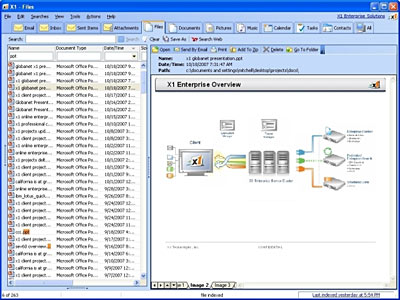Getting Paper Out of Your Life
Are you ready to start living a paperless life? Even if you don't go all the way, it's now quite easy to eliminate 90% of the paper that's clogging up your home and office and life. Not only will you regain tons of storage space, you'll also become much better organized in the process. This short article will show you what one person (me) is doing to eliminate unnecessary paper.
It's in Your Head
The major obstacle to going paperless is mental. After a lifetime of conditioning, it's really hard to let go of the paper security blanket. Indeed, there's something very reassuring about getting that cancelled bank check or portfolio statement in the mail. It's "real" and permanent and "official." There's also a feeling (although actually an illusion) of security knowing that your tax returns, old invoices, receipts, and other documents reside in a file cabinet or box somewhere.
You have to let go of this! It's holding you back from making some very positive changes in your lifestyle and workstyle. As an example, remember when you booked an airline reservation and got "real" paper tickets? It wasn't that long ago. When e-ticketing started, it felt really strange to head out to the airport with nothing in your pocket. Nowadays, nobody bothers with paper tickets anymore. It's easier to show your ID and get a boarding pass at the counter or kiosk. I can assure you that it's very much the same when you change over from printed bank and brokerage statements, bills, and receipts. You'll feel like something's missing at first, then quickly enjoy the convenience.
Why Paperless is Better
Let me count the ways... (1) reclaimed storage space, (2) less burden on the environment, (3) cost savings, (4) increased ability to actually find what you're looking for, and (5) better safety. Whoa, better safety? What could be safer than the "original" paper copies of everything? Digital storage, that's what. The problem with an original is that, by definition, there's only one of it. However, once that document has been scanned, we can create multiple images that can be safely and securely backed-up in a variety of ways. Moreover, in this digital age, scanned receipts and almost every kind of document are just as officially accepted as the paper versions.
 Reclaiming Space
Reclaiming Space
Depending upon your level of pack ratty-ness (mine is extremely high), and your age, you may have been accumulating paper for many decades. Before I saw the light, I kept boxes in my basement filled with twenty-year old phone and water bills. That's just one silly example. Multiply it by every other piece of paper that came my way over the years and I ended up with scores of boxes. Madness! Last year I decided it was finally time to reclaim all that storage space. It was a bit painful and took a full weekend but I was able to toss 90% of the boxes. There is simply no need to refer to a Cablevision bill from 1992 ever again. In the same way, I was able to go through dozens of office file cabinets and purge the non-essential files. Try it. You'll be amazed by how much stuff you're now keeping that you totally forgot about and will never ever need to look at again. Storage space is always in short supply and it's a wonderful feeling to declutter your life.
Paper is Not Green
Paper is an ecological nightmare. Producing virgin paper involves cutting down trees, and that's just the beginning. Processing (even recycling) paper requires a huge quantity of fresh water and employs toxic chemicals, especially chlorine to bleach out the natural brown hue. That SINGLE sheet of bright white copy paper upon which you just unnecessarily printed your last email used 13 ounces of fresh water to produce. Americans dispose of more than 72 million TONS of paper every year. That's 144 BILLION pounds of waste. If you stacked all the office and writing paper disposed of in the U.S. in just one year, you could build a wall of paper 12 feet high stretching all the way from Manhattan to Los Angeles. No wonder this planet is in trouble.
Cost Savings
Sure you can go buy a case (5,000) sheets of office copy paper for under $40, which is less than a penny a page. That's cheap. But printing some text on that page will cost five to ten times as much using a home inkjet or color laser printer (considering the high cost of replacement cartridges). Big black and white office printers and copiers use cheaper supplies but there's still a significant cost per print. And that's just on the production end. The greater costs relate to organizing and storing all that printed material. High end office space in major metro areas is leasing for $50 per square foot per year and up. Considering that a single lateral file cabinet can occupy 8 square feet of floor space, that's $400/year right there. But there's an even larger cost if we consider the human factors. According to a white paper published by PriceWaterhouseCoopers, the average worker spends 40% of his or her time managing non-essential documents. International Data Corporation (IDC) estimates that information workers spend 20% of their day looking for information in hardcopy documents and 50% of the time, can't find what they need, at a cost of $18,000 each year per employee in lost productivity.
It Gets Worse
According to a Compulink Management Center report, the average office:
- Makes 19 copies of each document.
- Spends $20 on labor to file each document.
- Loses 1 out of 20 office documents.
- Spends $120 searching for every misfiled document.
- Spends $250 recreating each lost document.
- Spends $25,000 to fill a four-drawer file cabinet and $2,000 annually to maintain it.
On the other hand, as of this writing, a 500 gigabyte plug-and-play external hard drive costs less than $150 and can store upwards of 2 million scanned pages. For a bit more money you can buy a "RAID" drive enclosure with two redundant drives inside for extra immediate data security (you'll still need to back up however). |
|
If You Can't Find It, What Good is Having It?
That important document you're seeking may reside in a folder or pile somewhere. It physically exists... but if you can't locate it, that's actually worse than if the document was never printed. Searching for an errant document is a huge waste of a knowledge worker's time. That's why I'm a big, big fan of electronic document storage. We're so used to Googling for everything on the Internet, "search" has become second nature to us. Why shouldn't the same rules apply to finding all our own "stuff?" Modern desktop search tools make this incredibly easy.
Safety in Numbers
Ask anyone who's suffered through a fire or flood: the "security" of storing paper documents can be a tragic illusion. Sometimes that loss is unrecoverable. FEMA says 40% of small businesses never reopen after a disaster, often because critical business information has been irretrievably lost. However, when you "go digital" and incorporate an intelligent backup process, full recovery will always be possible. For details, I refer you back to my December 2007 article: Tomorrow is Going to be a Really Bad Day.
How to Get Started
If you work in a big office, your company may already have the technology in place to archive your documents for you. New "Multi-Function Copiers" have scanning features built-in. It's then a question of learning how to use these scan and store abilities. There are so many variables in the big-company scenario, I can't be of much help there. Therefore, what follows is more appropriate for the home or home office or small office setting.
A "Must Buy" Item
First thing you do is go buy yourself a Fujitsu ScanSnap S510 scanner.

Trust me, even if you have a "regular" flatbed scanner for photos, you need this one too. It's not super-cheap at around $420 but worth every penny. Plus it includes a full copy of Adobe Acrobat Standard (which sells for $265 separately), an essential bit of software for the 21st Century office.
The ScanSnap will become the hub of your paperless wheel, rapidly converting all the random paper clogging up your life into neat electronic files. It's fast, at 18 duplex pages a minute (duplex means it scans both sides of the paper at the same time), and has a 50-page document feeder. Just dump your stack of papers in the hopper, push one button, and walk away. It'll scan in color and create a tidy word-searchable PDF for you. Nice. Included software (ScanSnap Organizer or Rack2Filer) will help you get your files organized too. The S510 will scan everything from business cards up to legal-size docs, even oversize "tabloid" documents when placed in a special carrier. There are other, similar scanners on the market but I can personally recommend the Fujitsu. Don't hesitate. Just buy the darn thing. You're not going to be successful at ridding your life of unnecessary paper without it.
Creating Less Paper in the First Place
The best way to have less paper in your life is to create less of it. (Duh.) It's time to break the habit of hitting the print button so dang often. Continually ask yourself, "Is it really necessary to print this?" You'll find, more often than not, the answer is "Not really." First, use the "Print Preview" option to see what the doc is going to look like. Next, if you need to archive something or send a copy to someone else for review, Portable Document Format (PDF) has become the de facto standard. Personally, I don't want people sending me printed stuff anymore. It means I have to scan it. I'd MUCH rather receive a PDF via email, and pop it into my virtual file cabinet. Granted, sometimes there's no substitute for printing on real paper. As an example, I laser print a draft this letter before it's mailed out to you, so I can better proofread and annotate it. Likewise, certain business correspondence must be done on paper, but I've been able to reduce at least 90% of it in the past year.
 It's absurdly easy to create a PDF. If you're using Microsoft Office 2007, get this free Add-In: Microsoft Save as PDF or XPS. For all other programs, Adobe Acrobat (not the free Acrobat Reader, but the paid Adobe Acrobat Standard or Pro versions), or a number of other PDF creation tools install as a "printer" on your computer. Creating a PDF is as simple as hitting the print button and giving the file a name. Boom. It's done.
It's absurdly easy to create a PDF. If you're using Microsoft Office 2007, get this free Add-In: Microsoft Save as PDF or XPS. For all other programs, Adobe Acrobat (not the free Acrobat Reader, but the paid Adobe Acrobat Standard or Pro versions), or a number of other PDF creation tools install as a "printer" on your computer. Creating a PDF is as simple as hitting the print button and giving the file a name. Boom. It's done.
An Empty Mailbox
For years, your bank, cable company, insurance company, and every other company that sends you bills or statements has been BEGGING you to switch to email delivery. It's high time to take them up on their offer. Not only will you save trees, you'll also streamline your bill paying workflow, particularly if you couple e-statements with direct-debit of your bank account. You'll also reduce the chance for identity theft as an empty mailbox provides no documents to physically steal. For many great how-to tips on removing administriva from your life, read "The 4-Hour Workweek" by Timothy Ferriss. Highly recommended.
Catalog Clutter
I enjoy leafing through a good catalog as much as the next guy, but things have gotten out of hand. Some days a dozen catalogs arrive in the family mailbox. I know that many companies base their business model on catalog sales but enough is enough. I've decided to eliminate about 95% of the catalogs I receive. A new, free service called Catalog Choice makes it very easy to opt-out of catalog mailing lists. Also, the DMA Mail Preference Service helps remove your name from those infernal "pre-screened" credit card offers and other junk mail lists.
A Pox on Faxes
It's no secret that I abhor faxes. I pulled the plug on our fax machine years ago. When people say, "Can I fax it to you?" My response is "No you can't!" Most of the time, whatever it is can be emailed instead. However, I do maintain an eFax account for those
Neanderthals that still insist on faxing something (usually a doctor's office). eFax is somewhat of a ripoff at $17/month but still better/cheaper than having a dedicated inbound phone line. In case you don't know, an eFax line is a regular phone number that converts the inbound faxes into a PDF and mails it to you. By the way, your Fujitsu ScanSnap functions nicely for outbound "faxing" (where your PDF is emailed to their system, converted to a fax, and sent on to its
primitive destination).
Where to Keep it All?
All those PDFs need to go someplace, but where? You'll want to make an intelligent choice about this. You can store the files on your internal "My Documents" hard drive, an external drive, or networked drive. The key thing is to be 100% sure you have a good backup system in place. Check my December 2007 article (Tip #3) for help here. As a reminder, the Internet backup service Mozy (www.mozy.com) can be a great option for your home or business.
Getting Organized
The working world is divided into two types of people: those who carefully categorize everything, label everything, organize everything... and those who just dump the whole lot into one big heap and deal with it later. Fortunately, the paperless office can accommodate both work styles. While I think there's value in the former approach of creating a virtual file cabinet on the computer, with a careful hierarchy of nested folders and well-named files, it is possible to dump stuff in and still find it later.
That's where a good desktop search program comes in. Many people like the free (of course) Google Desktop Search but my favorite is "X1 Professional Desktop Search Client." Also free, it provides a more structured way of searching than does Google, and is extremely good at searching Outlook emails and contacts. I use it CONSTANTLY.
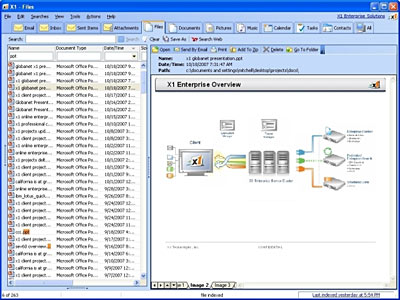
Click for 3-minute video walk-through of X1
I'm sure there are other good desktop keyword search programs out there, and if you already have your favorite, stick with it. Anything is better than the lame search built into Windows XP. Mac OS and Vista are miles ahead in this respect.
There's More
As with many Urbach Letter articles, I can only scratch the surface of this topic. While I've provided some "get started tips" that'll be very helpful in the small office environment, enterprise solutions are much more complex. As a side note, after publishing an article like this one, I invariably get an email from an expert in the field telling me I didn't address this or that arcane subtopic... Nonetheless, I've hopefully pointed you in the right direction and provided some motivation to get unnecessary paper out of your life. And if I save a couple of trees as a result, I'll feel very good about spending a rainy Sunday afternoon writing this article for you.

 Reclaiming Space
Reclaiming Space